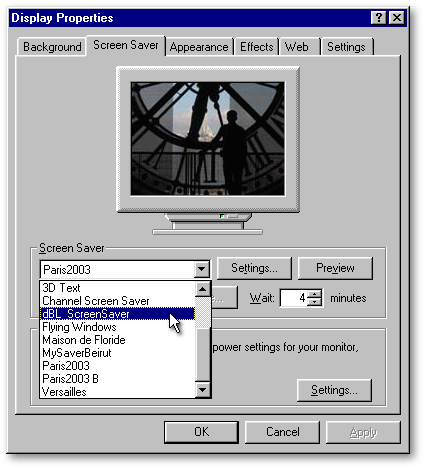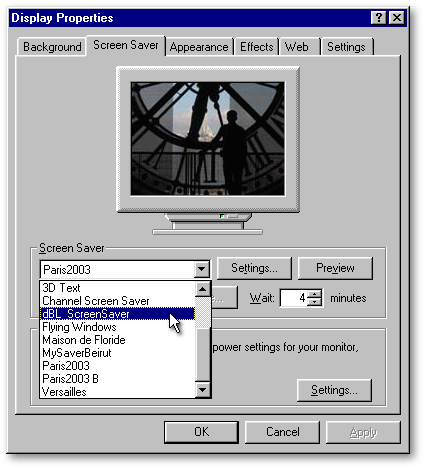The
dBL ScreenSaver
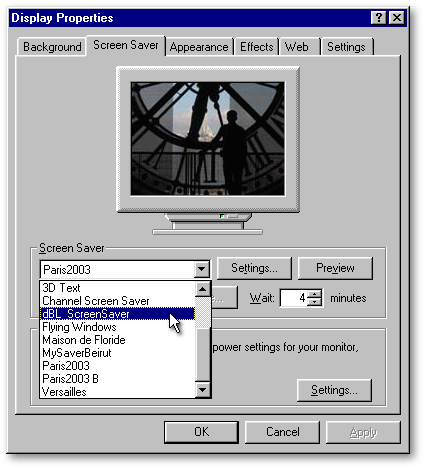
Description
The dBL_ScreenSaver
is a screen saver that displays your own digital pictures when your computer
has been left idle for some time.
Advantages
-
No need to resize, nor
crop the images. The dBL_ScreenSaver is made to display hi-resolution digital
images taken by digital cameras. It will resample them on the fly.
-
The application selects
automatically the appropriate dimension (the height or the width of the
image) to fill the screen.
-
When the user is tired
looking over and over again to the same images, the images files located
in the application’s folder just have to be changed to create a completely
new screen saver.
-
The slide show can be
paused: the “p” key on the keyboard is a toggle key that stops/restarts
the slide show.
Shortcommings
-
The pictures have to
be JPEGs.
-
These files has to be
stored in a special folder (see Installation, below)
Installation
-
Download the dBASE
Plus Runtime
Engine (7.2 MB). This is the Virtual Machine needed for this application
to run.
-
Download S_Screen.zip
(38 Kb) in a temporary folder.
-
For Windows95 or Windows98,
extract the two files it contains in the Windows\System folder. For WinNT
or WindowsXP, extract them in the Windows\System32 folder.
-
Create a subfolder called
“dBL_ScreenSaver” under the Windows\System or Windows\System32 folder.
-
In that subfolder, copy
all the JPEGs you want the screen saver to display.
-
Open the Display applet
of the Control Pannel and select “dBL_ScreenSaver.scr” as your screen saver
and chose the number of minutes after which you want it to start automatically.
Once this application
is installed, you can delete S_Screen.zip.
History
-
Version 1.0 (February
2004).
-
Version 1.01 (March
2004): a preview window was added.
-
Version 1.02 (March
2004): the name of the image is now displayed in a text centered at the
bottom of the screen (instead of using a titlebar). The “p” key on the
keyboard is now a toggle key that stops/restarts the slide show.
Cost
Nothing.
December 2004.