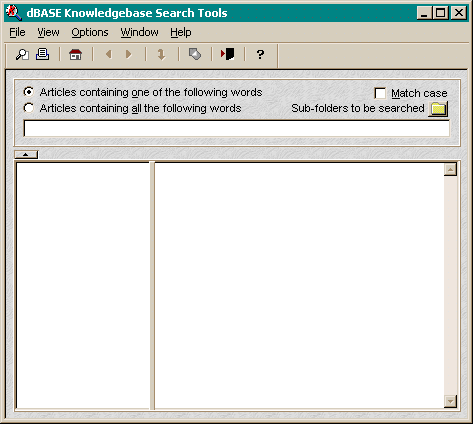
Description
The dBASE Knowledgebase Search Tools are intended to help you search for words or phases contained in the HTML documents that make up the dBASE Knowledgebase. The application runs on your hard drive and it searches a local copy of the Knowledgebase. This application works with dBASE Plus, dB2K, and dBASE SE.
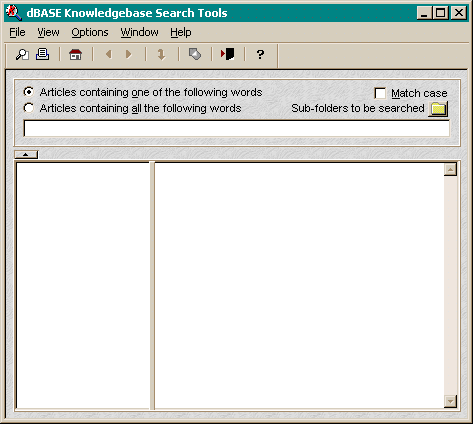
Main Features
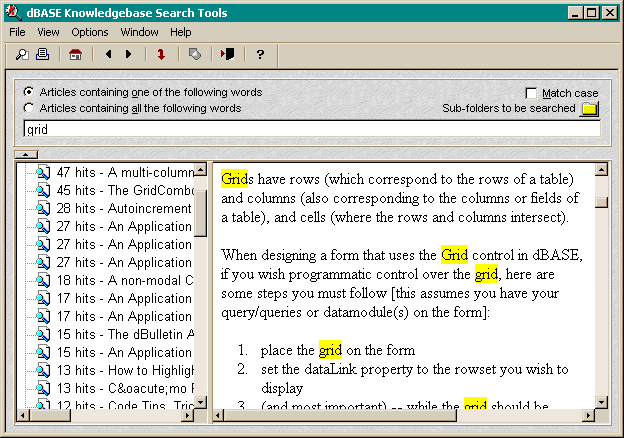
The dBASE Knowledgebase Search Tools can be customized to your immediate needs. You can easily access the root page of each section in the knowledgebase and navigate as if you were using a Web browser. The hit counter can be disabled if needed. And you can choose to search (and save as a profile) any combination of subfolder.
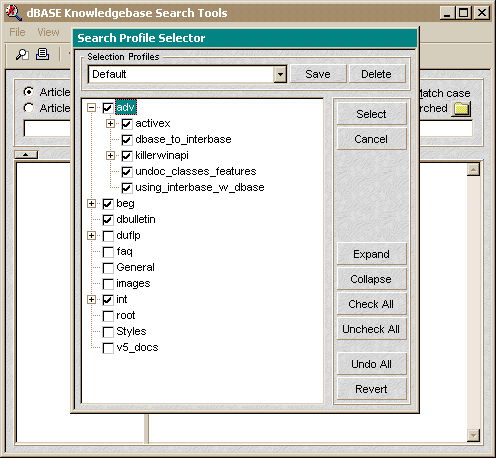
Installation
If you have dB2K or dBASE SE see readme.txt for instruction on running this application. Or install the dBASE Plus runtime.
Registration
The dBASE Knowledgebase Search Tools is a shareware application. You may try this application for a thirty (30) day evaluation period. If you decide to keep this software over the 30-day evaluation period you should pay a registration fee of $US 29. Upon receipt of the registration fee you will receive a registered copy of the application.
The registration fee should be sent as a money order or as a check drawn on a US or Canadian Bank to:
MGA CommunicationsPlease include the following form:
2295 av. Jeanne-d'Arc, app. 5
Montréal QC H1W 3V8
CANADA